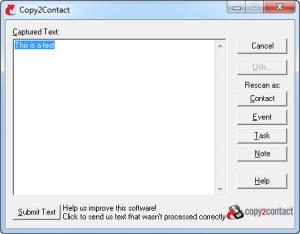Copy2Contact
3.0.4
Size: 5.65 MB
Downloads: 4004
Platform: Windows (All Versions)
When creating a new contact in a certain application, you must fill in countless input fields, from the person's name to his birthday or anniversary. Copy2Contact enables you to insert all this information into an application's database, with a single keyboard shortcut. Instead of copying and pasting a person's contact details, one by one, you can highlight the entire text and let Copy2Contact insert all details in the appropriate fields.
The application works with MS Outlook, Salesforce.com, palm desktop devices and NetSuite. You can download different installation files, if you wish to use Copy2Contact with Gmail Contacts or Calendar, with Blackberry phones or Apple devices, like the iPhone, iPad or iPad Touch.
When the installation process is complete, a wizard will guide you through the initial settings and a series of instructions. You can target one of the aforementioned applications and set up a keyboard shortcut, to capture text. The most effective way to capture text is to hold down the Ctrl button and double tap the C key, but you can set different combinations if you want to. Alternatively, you can disable the keyboard shortcut and capture text by clicking the application's system tray icon and selecting the appropriate option from a pop-up menu.
If you capture a small text fragment, like a name, address or a phrase, the application will paste it automatically on a small window and it will let you decide on a course of action. You may select different options, on the same window, to create a new contact entry, a task, a note or to schedule an event. Depending on your choice, Copy2Contact will paste the captured text in the appropriate fields, on the targeted application. If you target more than one application and associate them with the same keyboard shortcut, you will be asked to choose an application, after you capture your text.
If you decide to capture a larger text fragment, the software will paste it immediately as a new event, contact entry or task, depending on the nature of the text. For example, if the text is laid out as a To-Do list, the software will automatically paste it as a new task entry. If you highlight and capture multiple contact details, like names, addresses and so on, Copy2Contact will paste them in the correct fields right away, without prompting you for anything.
Pros
The software can automatically insert an entire set of contact details in the appropriate fields and you only need to hit a keyboard shortcut. Depending on the selected text, Copy2Contact will create different entries in the targeted application, such as contacts, tasks or events. The software is lightweight and it works in the background, without getting in your way.
Cons
The possibility of targeting other applications would be a welcomed addition. You don't need to waste your time filling in countless input fields. With Copy2Contact, you can use a simple keyboard shortcut to insert all the information instantly.
Copy2Contact
3.0.4
Download
Copy2Contact Awards

Copy2Contact Editor’s Review Rating
Copy2Contact has been reviewed by Frederick Barton on 13 Feb 2013. Based on the user interface, features and complexity, Findmysoft has rated Copy2Contact 5 out of 5 stars, naming it Essential